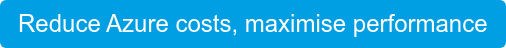You don't pay for Azure services, you only pay for things you forget to turn off.
Here at Coeo HQ, we help many customers with Azure migrations and Azure Analytics projects using Power BI. During our workshops to understand the customer aspirations, constraints and requirements, it's not long before we get the question "this all looks great, but what does it cost?".
This question is crucial, of course, and dictates if the project starts and succeeds. Technical people are probably all sold on the cloud by now. Security, elastic-scale, business continuity and evergreen environments you never patch or upgrade are all reasons cloud platforms should be your default choice. But still, the question comes back to the ROI and cost. The customer is moving from a CapEx to OpEx cost model. An OpEx model is a compelling attraction in itself for many customers, but only if they can predict, control, and monitor cost.
There are three aspects of Azure cost management - predicting, controlling and monitoring. Here are eight tools to help you with each:
Predicting
Pricing calculator
Plug in the services you wish to deploy at https://azure.microsoft.com/en-gb/pricing/calculator, and the pricing calculator provides a monthly cost in the currency of your choice. You must complete the requested information about each service, such as data centre, tier, performance level and data redundancy option. Each option changes the price you pay, with many levers available to control cost.
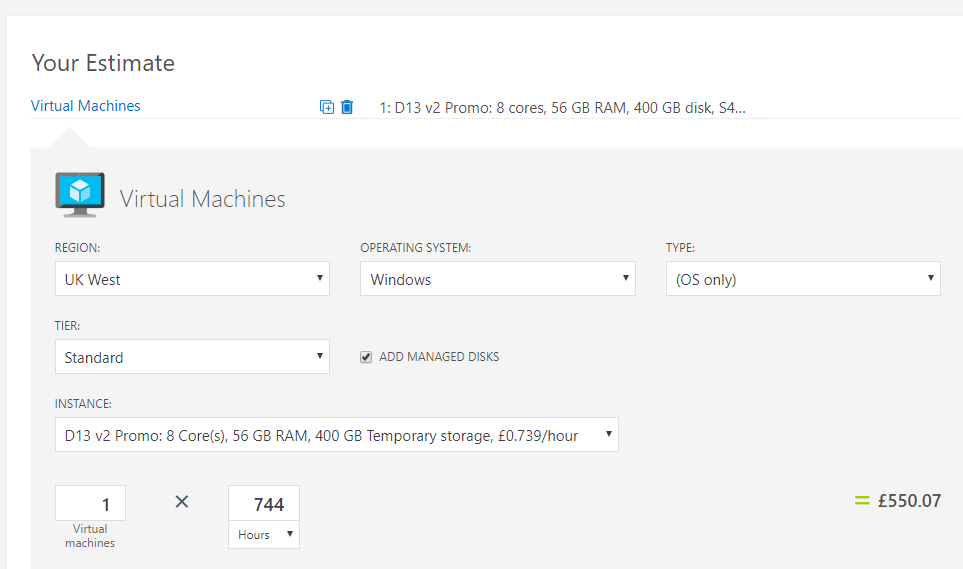
Azure Migrate
Azure Migrate takes things to the next level, discovering and assessing your on-premises workloads. The assessment phase provides an Azure readiness report for your environment, with the all-important monthly cost estimate. Azure Migrate also performs the migration for you, once you are happy with the assessment output.
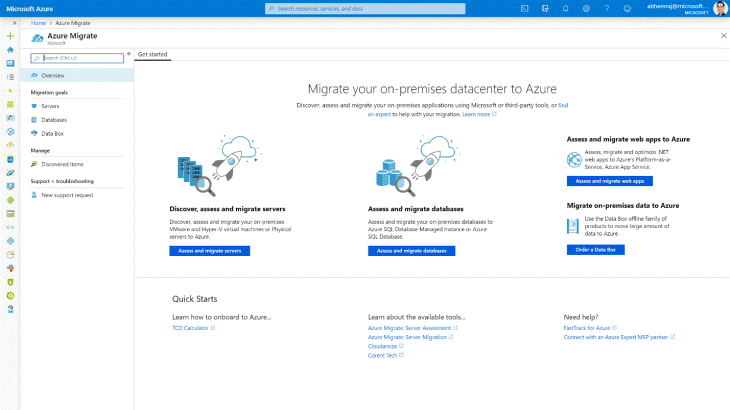
Total Cost of Ownership (TCO) calculator
Have you ever calculated the real cost of your on-premises solution? Not just hardware and licences, but a comprehensive and exhaustive list of actual expenses? Some items to consider include:
- Electricity
- Patching
- DBA
- Managing backups
- Upgrades
- Network admin
- Recovery when ransomware takes out your on-premises infrastructure in its entirety (not a good day)
Here is where the Total Cost of Ownership calculator (https://azure.microsoft.com/en-gb/pricing/tco/calculator/) will help. Plug in your details to get an estimate.
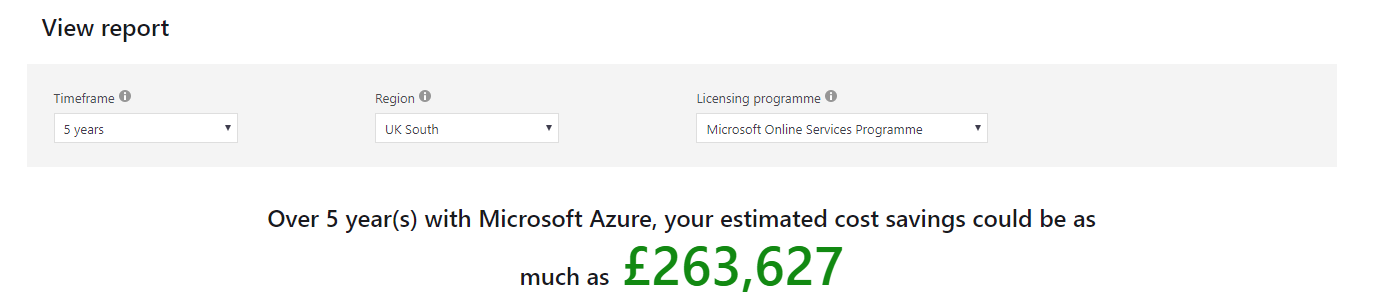
Controlling
Azure Budgets
Set a budget via Azure Budgets in the Azure portal to control costs. You set a budget at the subscription level, or even for resource groups or individual services. You also configure alerts, to notify an email distribution list when you hit a proportion of your budget, e.g. 50% and 90%. A final option you have is to run actions when you hit your budget limits, e.g. invoke an automation routine to scale back or pause services.
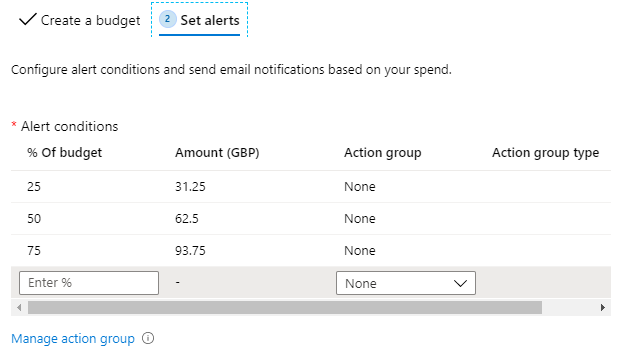
Root Management Group
Organise all your Azure subscriptions via Management Groups. The Root Management Group sits over all your bespoke Management Groups, and it's here you assign policies that affect everyone. For example, you define the acceptable Azure regions or the SKU of services your users can deploy.
Use the Azure Pricing Calculator to show the monthly cost of the most expensive Virtual Machine. After you pick yourself up off the floor, consider using Management Groups (and in particular the root group) to control who can deploy what.
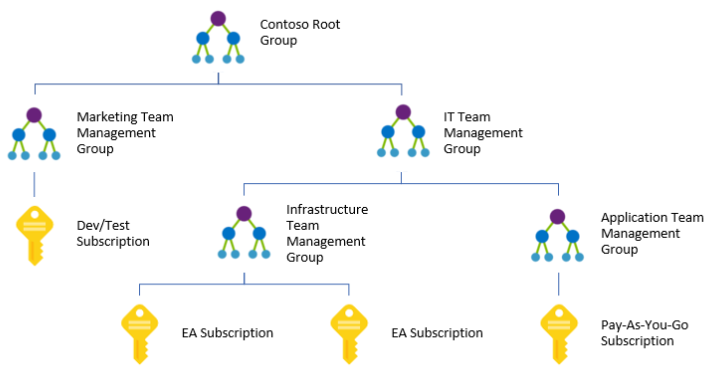
Monitoring
Cost Analysis
Cost Analysis via the Azure portal is your destination to get an overview of all consumed costs within your Azure subscription. Cost Analysis provides a fantastic dashboard to slice your costs by service, region, or resource group, giving total transparency to where your money is going.
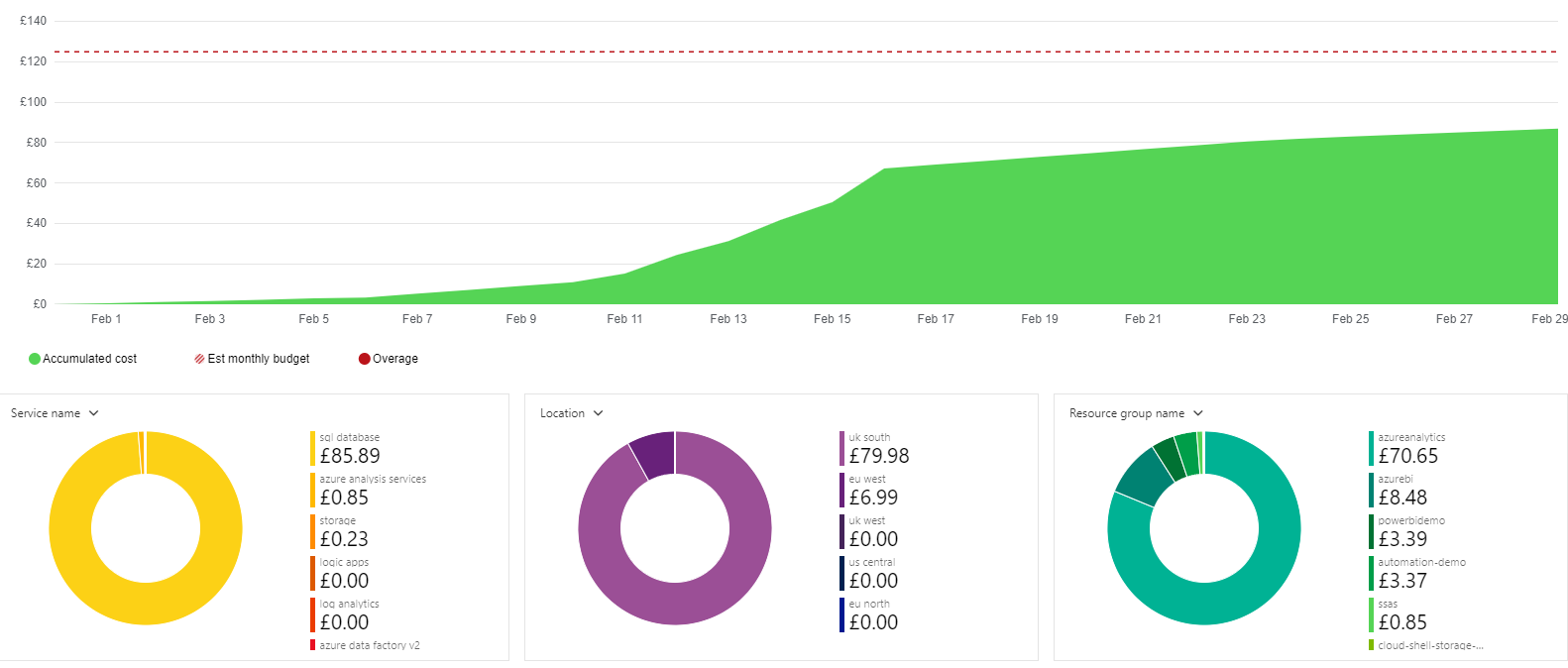
Microsoft Azure Consumption Insights
If the Cost Analysis tool doesn't quite provide what you're after, take things up a level and create dashboards yourself. Connect Power BI Desktop to your Azure usage data via the Microsoft Azure Consumption Insights connector. For more details, see https://docs.microsoft.com/en-us/power-bi/desktop-connect-azure-consumption-insights
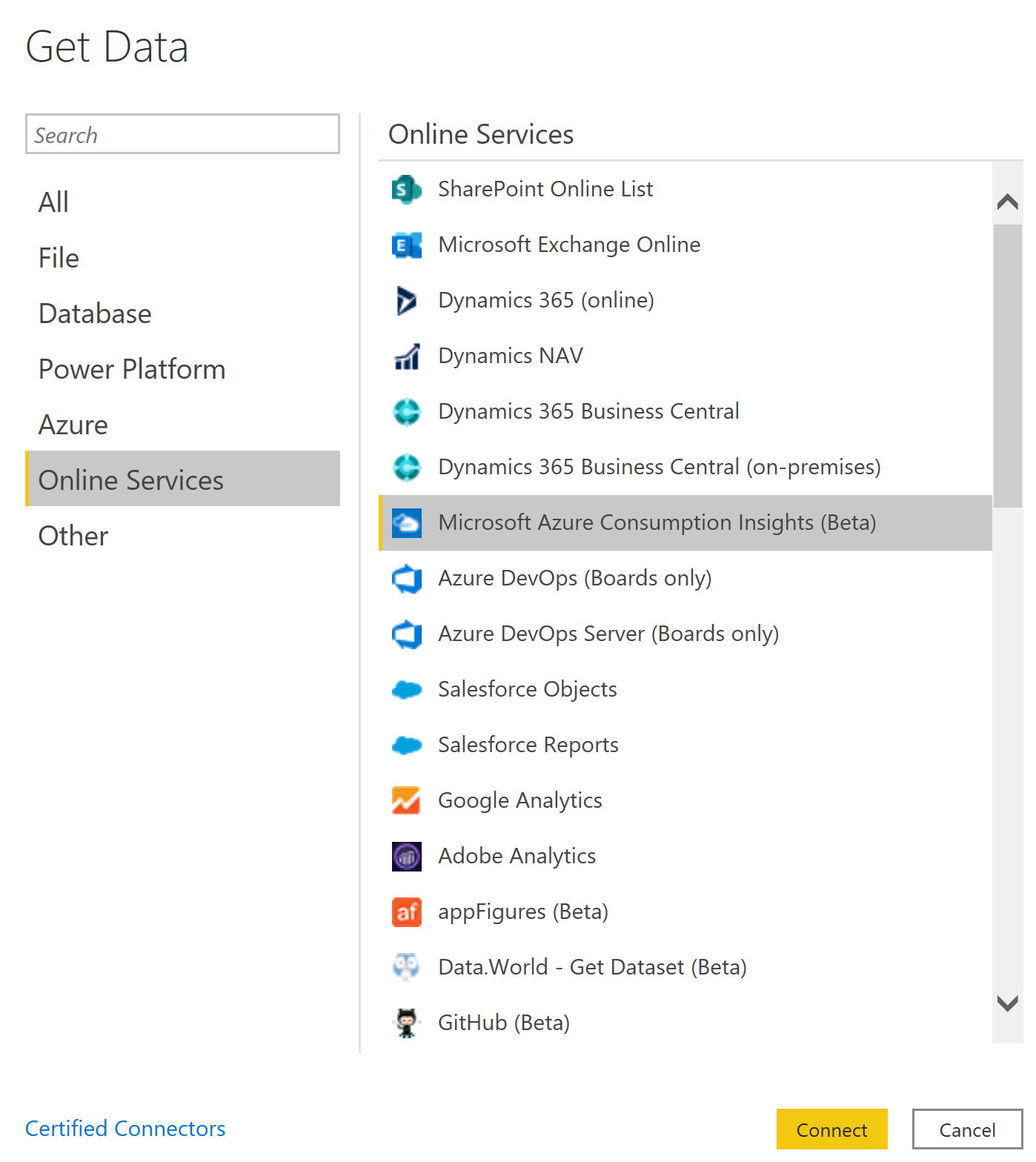
Azure Advisor
Run advisor from the Azure portal, and receive a whole series of bespoke recommendations about your environment, including cost.
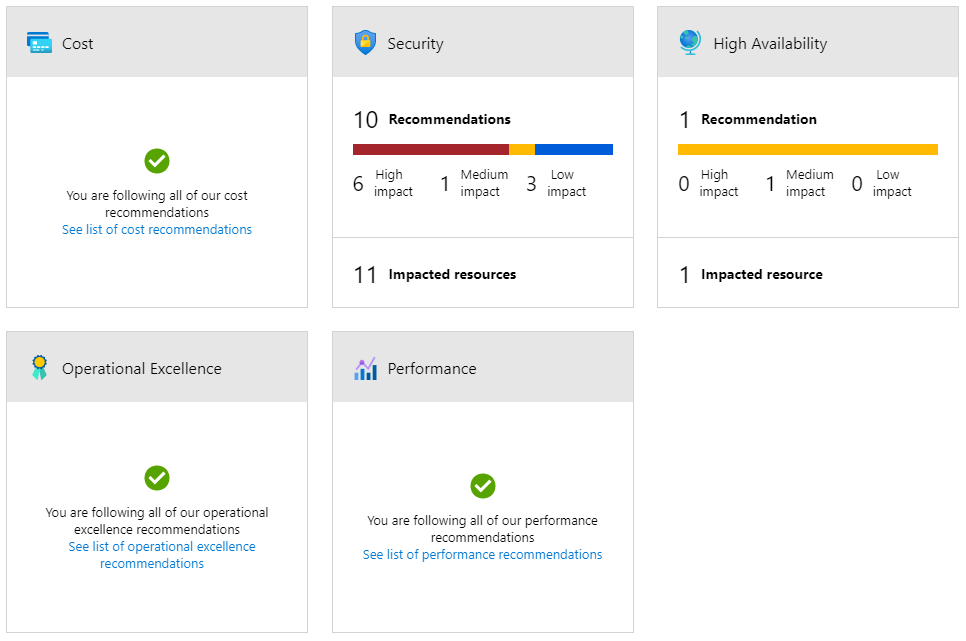
Azure provides many methods to control costs that the tools above will highlight. Some recommendations for you are:
- Azure Reserved Instances – instead of paying as you go, reserve instances for a fixed term such as three years for significant cost savings.
- Low Priority Virtual Machines – only appropriate for specific workloads, low priority virtual machines take advantage of surplus Azure capacity with a reduced cost for you.
- Azure DevTest Labs – experiment without paying production costs.
- Azure Hybrid Benefit – significant cost saving for migration scenarios.
- Tags – add tags to your Azure services. These key-value pairs allow you to slice your resources by any internal cost-centre of your choice.
We started at the top with "you don't pay for Azure services you only pay for things you forget to turn off". If you set your home thermostat to 28 C (OK, for you, 82 F) and leave your heating on 24x7 for the full year, expect a big bill. Back in the real world, your heating scales up, down, and pauses in conjunction with your life and environment.
You must avoid Ghost Ship services silently sailing around your Azure subscription with nobody aboard. Use the tools described here to help you today.